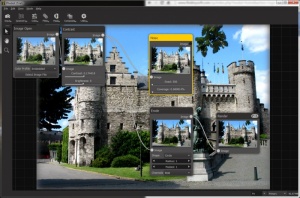Phoduit
0.8.2
Size: 0 Bytes
Downloads: 3074
Platform: Windows (All Versions)
Phoduit gives you the possibility of refining or modifying images, in an intuitive node-based editing environment. The advantage here is the fact that you can edit the picture without any risks. Nothing is applied permanently, so if you make a mistake or change your mind about something, you can always undo a specific effect at a moment's notice.
The software is free to try for a limited period of time, without any significant functionality restrictions. Downloading the setup file should take only a few seconds, even with a modest Internet connection. The installation process is just as fast and it doesn't involve any complex configurations.
Compared to other image editors, Phoduit has a cleaner design. When launched, you will be greeted by a blank editing area and a small number of options on the top and left side. Although the software comes with easy to understand instructions, mastering its controls shouldn't be a challenging task if you decide to start experimenting without reading the online documentation.
The basic principle behind Phoduit is simple. Once a picture is loaded on the user interface, you can start applying filters and effects and make various adjustments, by adding nodes in the main editing area. Each effect or modification has a corresponding node, which can be added through a series of buttons, located on a toolbar or via the options in the top menus.
When you edit a picture, you have to create a path from the input node, which contains the imported image, to render node, which is the output, by dragging a line between nodes. You can have all sorts of nodes between the input and output, for geometry modifications, color adjustments, special effects filters and more. Each node has a specific set of adjustment controls, depending on its corresponding effect.
The best part is that any mistake can be undone quickly and easily. Instead of going back a number of steps with an Undo option, you can simply remove a node and place another one. It is also easier to experiment with different settings. You can have to nodes of the same kind, but with different settings and swap them to see which settings are better.
Phoduit's smart design enables you to make any modifications in your picture, with nothing more than a few clicks.
Pros
You can make numerous modifications on a picture, through an intuitive node system. Any mistake can be undone on the fly. You can swap out different sets of adjustments.
Cons
There are no obvious design flaws or functionality gaps to address.
Phoduit
0.8.2
Download
Phoduit Awards

Phoduit Editor’s Review Rating
Phoduit has been reviewed by Frederick Barton on 01 Sep 2016. Based on the user interface, features and complexity, Findmysoft has rated Phoduit 5 out of 5 stars, naming it Essential